Dell is one of the leading manufacturers in the Computers industry. When you buy a dell laptop, it will come with the default one year warranty. So if you have any accidental hardware damages, you can get it repaired for free because of the warranty. In this article, we are going to explain in detail about how to check the warranty status of your Dell laptop.
If you want to extend the warranty, you can do it by paying minimal charges for it. You can get your computer warranty extended for 5 years if they are commercial desktops or laptops. If you want to extend the warranty of your personal laptop, you can get it done for 4 years. For tablet devices, you have the option to extend the warranty up to 3 years only.
If your laptop is having any software or hardware issue, then you don’t need to worry if your device has a warranty. Dell official service centre will get the work done for free. In order to claim that you need to confirm whether your device still has a warranty or not. If you don’t know how to check whether your laptop has a warranty or not, then don’t worry. You have landed on the right page.

How to check the warranty on your Dell laptop:
If your device is still functional, you can simply check the warranty status on your laptop itself. Follow the below steps to know how to do it.
- Click on the Windows icon located at the left corner of the screen.
- In the search bar, enter ‘Support Assist’. Click on the first app in the search results.
- Most laptops come with the Support assist app pre-installed on their laptop. If your laptop doesn’t have one, don’t worry. You can install it from the Dell official website.
- On the Support assist window, you will be able to see the warranty details of your laptop on the left side of your screen.
- In this column, you will be able to see the laptop warranty expiry date and service tag. If your laptop is still under warranty, then please contact the Dell helpline or visit any near Dell official stores to get it repaired.
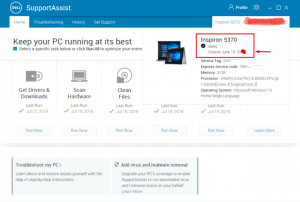
How to Inspect Dell Laptop Warranty Online:
If your laptop is not functional and want to know the details of warranty status, don’t worry. You can easily check your laptop warranty status online. For this, you need to have the service tag or product ID. Follow the below steps to know how to do it.
- Open any browser on your laptop. Click on this link to open the Dell official warranty status website.
- In the empty field, enter your Dell laptop service tag or product ID. Click on the search button now.
- On the left side of the screen, click on the warranty section. Here you will be able to find everything about your Dell warranty status.
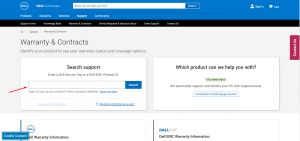
Inspect your Dell laptop warranty status with the help of official helpline:
This is the simplest way to check the warranty status of your laptop. Call the Dell customer care number 1800 425 2067 and provide the details of your Dell laptop service tag with them. They will let you know the status of your laptop warranty.

What to do if your Dell laptop warranty expires:
If your laptop warranty period is expired, you can extend the warranty period by paying few bucks. You can buy the accidental damage service that will cover the system damages that are not covered by the default 1-year warranty provided by the Dell company. Contact Dell customer care to know more details about the warranty extension. Before contacting customer care, make sure that you noted down the details of the service tag or product ID of your Dell computer.
Conclusion:
Hope we have covered everything about how to check the Dell laptop warranty status. If you have any issues with the above article by laptoprepair.world , please let us know in the comments below. We will get back to you with the best solution as soon as possible.


