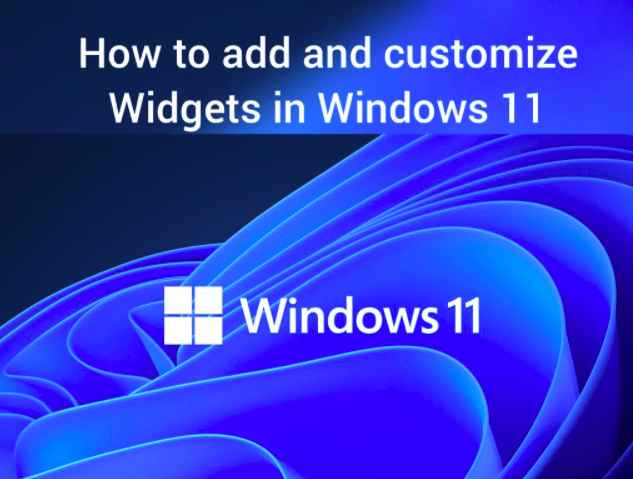#Premiere Pro is considered the best video editing software tool in the world right now. This software application is developed by Adobe and launched first in 2003. It doesn’t matter if you are a beginner or pro in editing videos, Adobe Premiere Pro does the job perfectly for anyone.
Adobe Premiere Pro System Requirements Windows & MacOS

The minimum system requirements officially stated by Adobe seems to be low. But if you consider how powerful this tool is and the scale of the project you’re working on, having decent equipped system features is recommended. In this article, we are going to list the Adobe Premiere Pro official system requirements and the recommended requirements for the software to run smoothly on your device.
Windows Minimum System Requirements for Adobe Premiere Pro:
Below is the list of minimum system requirements for Premiere Pro for Windows OS:
- The processor should be a multicore processor with 64-bit support. Intel 6th Gen or a newer CPU. AMD Ryzen 1000 series or a newer CPU.
- The operating system of the computer should be Microsoft Windows 10 version 2004 or later.
- 8 GB of RAM is sufficient to run this software.
- Available hard disk space should be 8 GB.
- Monitor resolution should be 1280 x 800.
- When it comes to sound card, ASIO compatible or Microsoft Windows Driver Model is required.
- For the Network storage connection, 1 Gigabit Ethernet is the minimum requirement.
Windows recommended System requirements for Premiere Pro:
Below is the list of the Windows recommended System requirements for Premiere Pro:
- For the processor, Intel 7th Generation or newer CPU. AMD Ryzen 3000 series or newer CPU is what we recommend.
- When it comes to the operating system, Microsoft Windows 10 (64-bit) version 2004 or later is recommended.
- If you are using this software for HD media, then 16 GB of RAM will be sufficient. But if you are editing in 4k media or higher, then we recommend 32 GB or higher.
- 4 GB of GPU VRAM is recommended.
- For the smooth running of the software, you need to have 9 GB (SSD) available hard disk space is enough.
- Having the monitor resolution of 1920 x 1080 display or larger is beneficial.
macOS Minimum System Requirements for Premiere Pro:
Below is the list of macOS minimum system requirements for Premiere Pro:
- The processor should be Intel 6th generation of newer CPU with 64-bit support.
- Operating System should be macOS v10.15 ( Catalina ) or later.
- 8 GB of RAM is required in order to run this software.
- A minimum of 2 GB of GPU Vram is required.
- There should be at least 8GB of available hard-disk space for the installation and running of this software.
- The minimum Monitor resolution should be 1280 x 800.
- For Network storage connection, 1 Gigabit Ethernet is the minimum requirement.
macOS recommended System requirements for Adobe Premiere Pro:
Below is the list of macOS recommended System requirements for Adobe Premiere Pro:
- For the processor, Intel 6th Gen or newer CPU should be enough for this software to run smoothly.
- #For Operating System, macOS v10.15 Catalina or later should be enough.
- For the smooth experience of this software, 16 GB of RAM is required if you are editing the HD media. In case if you are editing 4k media or higher, then we recommend 32 GB of RAM.
- 4 GB of GPU VRAM is recommended.
- For the hard disk space, we recommend 8 GB of the available SSD space.
- Recommended monitor resolution is 1920 x 1080 or greater.
- In the case of Network storage connection, we recommend 10 Gigabit ethernet for 4k shared network workflow.
Hope we have covered everything about the minimum and recommended System required specifications for both Windows and macOS. If you have any queries regarding the above article, please let us know in the comments below. We will get back to you as soon as possible with the best solution.