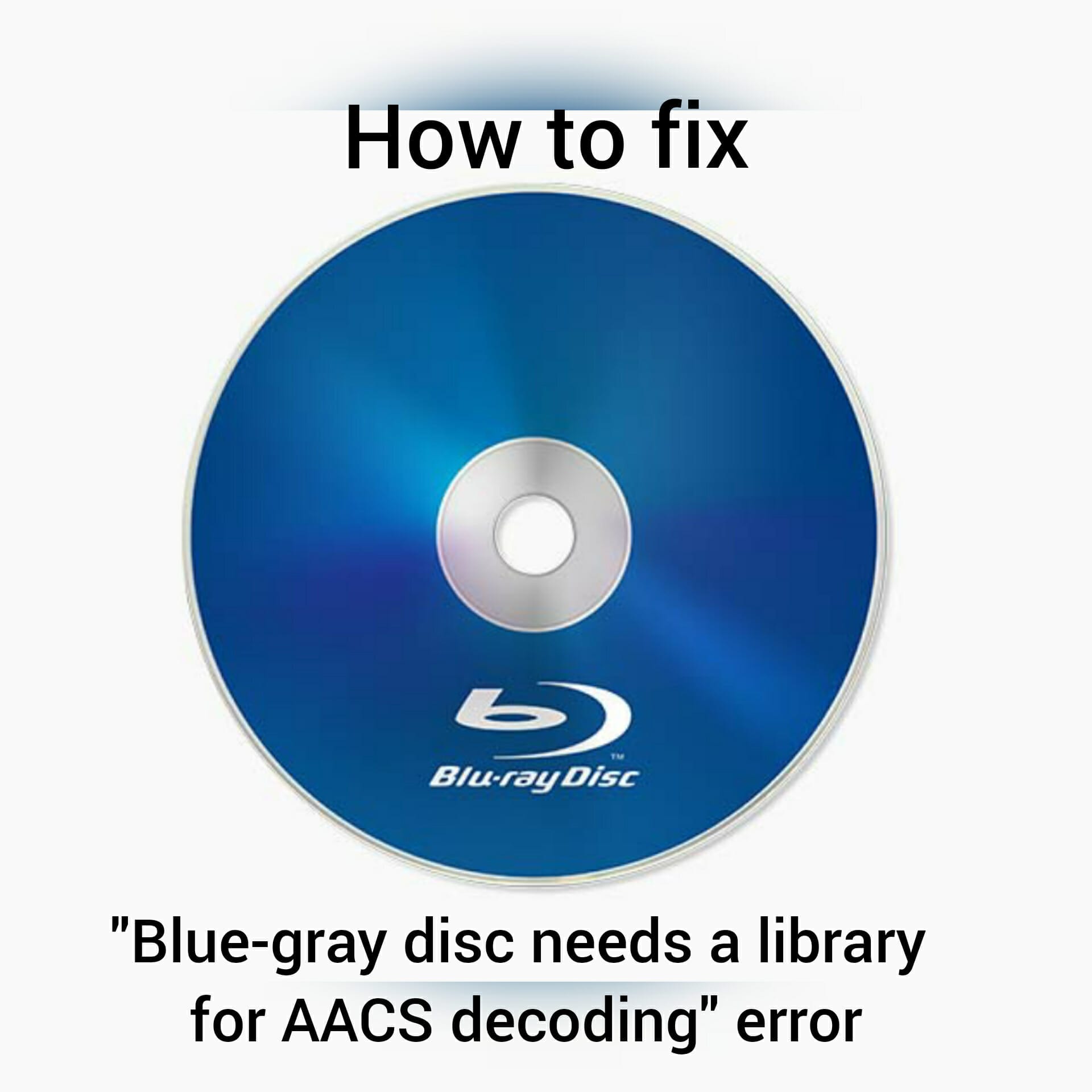VLC is one of the best media players on Windows currently. This player supports different video formats. But recently users of this player are reporting that they are facing the “This Blue-ray disc needs a library for AACS decoding” error while playing a Blu-ray disc.
Blue-ray disc needs a library for AACS decoding error
The primary reason for this error is when the disc is protected by AACS and BD+ technology. There are also chances of this error to happen if the keyDB.cfg file is missing from the Blue-ray disc. If you are also someone who is facing this issue, then you have landed on the right page. In this article, we are going to explain in detail about how to fix the ‘This Blue-ray discs needs a library for AACS decoding’ error.
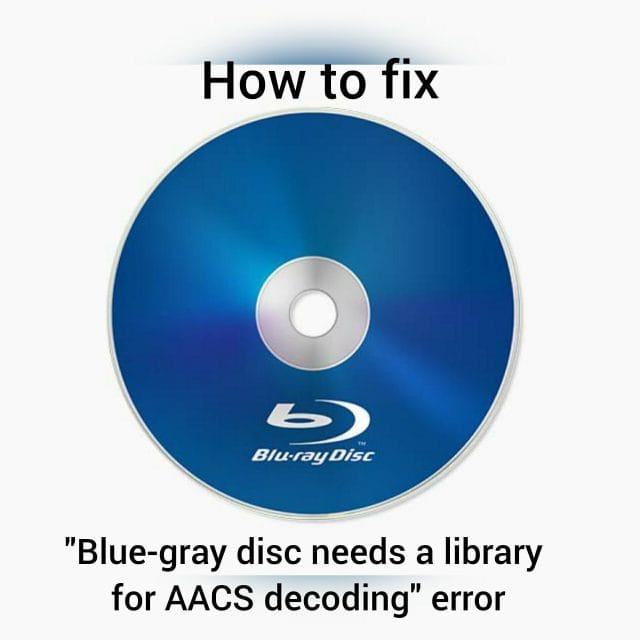
How to fix ‘This Blue-ray disc needs a library for AACS decoding’ error
- Open the browser on your computer and in the URL section, enter this URL – https://vlc-bluray.whoknowsmy.name/. Hit the enter button now.
- You will see an error page saying ‘Your connection is not private’. Click on the ‘Advanced’ button and then click on the proceed button. Visiting this website is safe and you don’t need to worry about the warning page.
- Now you need to click on the ‘Get the file’ link that is located under the ‘keys database’
- KeyDB.cfg file will be downloaded now.
- Now head to the AACS dynamic library section and click on the link beside the version of the VLC media player you are using currently.
- Locate the keyDB.cfg file and copy it.
- Click on the Windows search box located on the taskbar and enter ‘Run’ in the search field. Click on the top result to open it. Or else you can press Windows key + R to open the Run app.
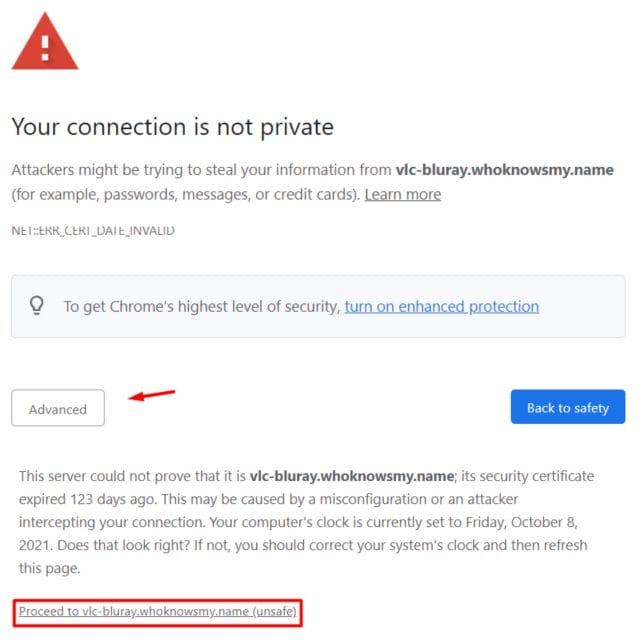
Step by Step Process
- In the Run window, enter %Appdata% and then click on the Ok button.
- Now you need to create a new folder and name it as aasc.
- Click on the aasc folder to open it and then paste the keyDB.cfg file that you’ve copied.
- Now open the download folder on your computer and copy the libaacs.dll file.
- Open the file explorer and navigate to the install location of the VLC player. The default location of the VLC will be C:\Program Files\VideoLAN\VLC (64 bit) or C:\Program Files (x86)\VideoLAN\VLC (32-bit).
- Now you need to paste the libaacs.dll that you have copied here.
- After you are done with it, open the VLC player and try to play the blue-ray disc you are encountering the problem with. VLC player will play the disc without any issues.
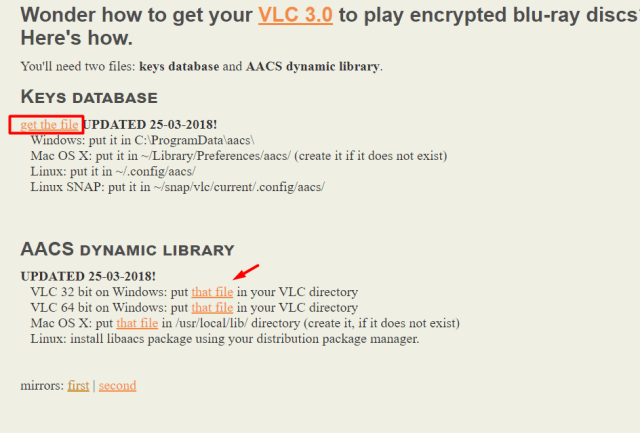
Also Check : BSOD error on Windows 10? What is a System Service Exception ?
Conclusion:
With this method, you can fix the ‘This Blu-ray Disc needs a library for aacs decoding’ error. Hope we have covered everything in detail on how to fix the issue. If you have any issues regarding the above article, then please let us know in the comments below. We will get back to you with the best solution as soon as possible.