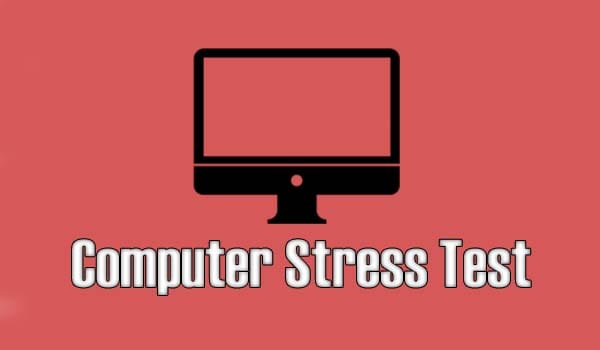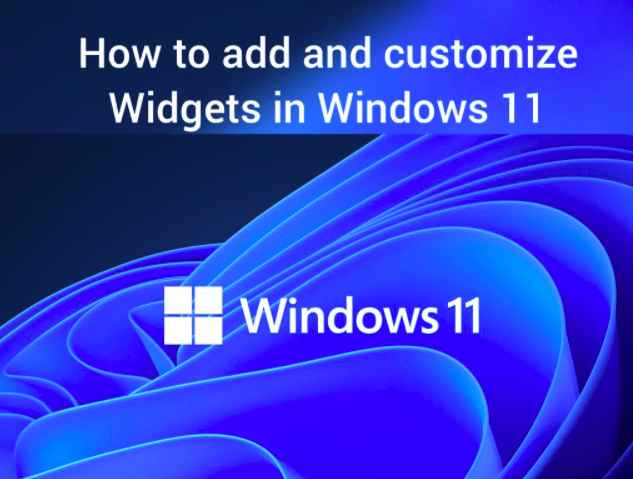A stress test is a type of performance test that will validate your computer with an extreme load. This is done to see how the system behaves and if it can recover or not. You stress test by running tests for longer periods of time than what you would normally do, with more stress on the CPU, RAM, and GPU.
Why PC Stress Testing is Good for Your PC?
Stress testing is a form of performance testing that validates the toughest load your computer, device, program, or network can endure. It can be used to find weak spots in new hardware and for verifying system stability over time. The stress test will check how well your machine performs when put under this intense stress.
It also ensures if the system could recover efficiently while returning to a normal state from extreme stress conditions. This process makes sure all systems are working as required by providing the maximum output during peak workloads which means it’s good for finding out what exactly happens when you push your PC to its limits where other types of tests might not get far enough before failing!
What Are The Advantages of Doing a Stress Test on PC?
The major aim of stress testing is to assess the recovery capability of a system, program, device, or network. This type of activity distinguishes itself from benchmarking with a longer duration and increased number of operations that are done on various types in order to get an effective result. Stress testing can be categorized into two main categories.
Memory stress testing – This tests how well your computer’s random access memory (RAM) works under normal conditions as well as when it has errors like bad RAM chips.
CPU stress testing – A stress tester makes use of all available processor cores through its entire capacity for several hours while performing different tasks at once such as encoding/decoding videos file formats, rendering of graphics, and compiling software.
To find stress testing software for Windows, we looked at some popular options such as Prime95 and Memtest86+. These programs are free to download and use without any restrictions or limitations which makes them perfect for those who want to find out more about their computers before they buy one!
Computer Stress Test Softwares To Stress Test CPU, RAM and GPU
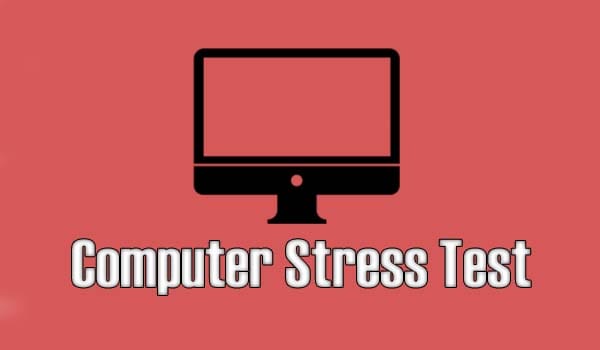
Prime95
This stress test software is available for Windows, Mac OS X, and Linux operating systems.
Prime95 (for both 32-bit and 64-bit) will stress all your CPU cores to their highest capabilities with the help of the Intel Lin pack: A multi-threaded stress testing application that puts a full load on each core by doing calculations using all of them in parallel.
The stress test software has many advanced features like adjustable block size along with an overheat protection feature that automatically shuts down it before overheating, so you don’t have to do anything manually.
- Check Out: How to Clear up Other Storages on Mac
Your system’s temperature can be monitored through Core Temp or HWMonitor while running Prime 95 as they are known for accurate hardware monitoring tools without any lags! No need to use any stress test software when you have these tools that are available for free and offer a great alternative solution to stress test your CPU.
Memtest86+
Memtest86+ is the original stress test tool for checking if your computer’s memory sticks are in good condition.
This application was designed to check your system’s RAM, and it can do so without making changes or causing modifications to anything that already exists on a computer. It tests each of the addresses within RAM by reading them over and writing down an error report based on what is read back from those locations. This program has been around since 1994!
The Memtest86+ stress test will provide you with a full assessment of all faulty hardware detected in a PC as well as the option to narrow its results down when needed. You should run this stress test at least once every month after purchasing new hardware (or more often if you suspect there’s a problem).
This stress test software works on all Windows versions. It is also compatible with virtual machines and can be run from a USB flash drive, CD/DVD, or network boot (PXE server) to determine whether your PC has problems due to faulty hardware such as bad RAM sticks. The stress tests that Memtest86+ offers include the following:
- A “standard” quick stress testing option which runs through eight loops of the most stressful memory patterns available for each specific chipset.
- A set of extended stress testing options that will try larger sets of stress patterns based on data gathered from previous standard test passes in order to find any possible errors related to physical defects present within components. This version requires a CPU with SSE support in order to function.
- Another version runs stress tests for extended periods of time and is meant for testing the stability over multiple days, weeks, or months.
In addition to this stress test software application by memtest86+, you can also try other similar tools such as AIDA64 Engineer Edition, CiT’s HWMonitor Pro, or HWiNFO32/64 (freeware).
Core Temp
Core Temp is a stress test application for Windows devices. It shows the real-time temperature of your CPU and GPU making it easier for you to stress them without any issues. It is stress test software with an easy-to-use interface and a temperature monitor.
If you have installed Core Temp on your Windows device, stress testing will be easier. It will not only show the current CPU and GPU temperature but also let you know what are their maximum limits.
MSI Afterburner
This software allows you stress-test all three components (CPU RAM & GPU) in your Windows machine by overclocking it through MSI Afterburner’s core clock adjustment feature along with fan speed control option which offers great help during overclocking phases so that user may find out their optimum overclock settings without putting stress on components.
The stress test software is available for Windows and Mac OS X operating systems.
These are the top 4 software’s for Cpu stress test, GPU Stress Stress & testing computer stress test.